“You surf in Lake Michigan?!”
Three years ago, I rented a board on a whim from a local shop. The 75 degree, clear late summer day reminded me of far away tropical places like Hawaii and Puerto Rico. I was hooked. After a few years of getting forecasts and conditions wrong, I decided to take the notifications and forecasting into my own hands, so I put mmy data science skills to work to build something better.
Using real-time meteorological observations, I calculate and notify via SMS message when to surf in Lake Michigan.
A Quick Intro to Great Lakes Surfing
Great Lakes swells are much shorter, smaller, and therefore harder to predict than ocean swells. Instead of large oceanic storms sending waves tens of thousands of miles away, Great Lakes storms rely on hundreds or even tens of miles to whip up waves. Waves last minutes instead of days.
“Good” conditions depend on the bottom structure of your spot, but usually waves larger than 3 feet and more than 6 seconds of period are surfable. We will dive into “perfect” conditions in a future post.
# define "good" conditions
surf_wv_ht <- 1 # meter
surf_wv_per <- 5 # secondsCheck out these free seminars for more info:
There are three main resources I use to forecast waves:
* NOAA nearshore forecasts
* Surf Websites (Surfline or Magic Seasweed)
* Facebook Groups
These resources are great, but lack (free) notifications or do not take into account the nuances of freshwater swells. Each of these resources requires a layer of interpretation on top of them.
The Data
In the summertime, the NOAA places bouys in the lake to take measurements and publishes the data online in 30 minute increments. The NOAA offers a comprehensive data dictionary and measurement methodology . (Side note: I learned that “wave heights” are the top 1/3 of wave readings in a given 20 minute time period)
The data for this first project can be found https://www.ndbc.noaa.gov/data/realtime2/45013.txt
Sensor data can be quite dirty data, and for this first installment, I replace all missing values with “0.” This will pose some issues for future predictive modelling. For example, a wind direction of “NA” means that there is no wind, and imputing the “0” indicates a northerly wind direction.
Let’s Surf!
This short project has three main steps:
- read in online .txt file
- manipulate the data
- send text message via Twilio
Reading and manipulating the data
# read in .txt file from the NOAA website
# df_import <- readr::read_delim("https://www.ndbc.noaa.gov/data/realtime2/45013.txt", delim = " ")
# saveRDS(a, '/Users/AndrewMac/Desktop/ata.rds')
df_manipulate <- readRDS('/Users/AndrewMac/Desktop/ata.rds') %>%
# save only columns we want and rename some columns
select('#YY', ' MM', 'DD', 'hh', 'mm', 'WDIR', 'WSPD', 'GST', 'WVHT' = ' WVHT', 'DPD' = ' DPD',
' WTMP') %>%
# remove the first row with measurement units
slice(-1) %>%
mutate_if(is.character, as.numeric) %>%
mutate(date = as.POSIXct(paste(`#YY`, "-", ` MM`, "-", `DD`, " ", `hh`, ":", `mm`, sep = ''), format = "%Y-%m-%d %H:%M")) %>%
select(-c("#YY", " MM", "DD", "hh", "mm")) %>%
arrange(date) %>%
# take care of missing values - missing values can either be 0 or missing observation
replace(is.na(.), 0)
## Warning: NAs introduced by coercion
## Warning: NAs introduced by coercion
## Warning: NAs introduced by coercion
## Warning: NAs introduced by coercion
## Warning: NAs introduced by coercion
## Warning: NAs introduced by coercion
# define "good" surf
df_vars <- df_manipulate %>%
mutate(surfs_up = ifelse(WVHT >= surf_wv_ht & DPD >= surf_wv_per, 1, 0)
) %>%
arrange(desc(date))Let’s explore it a little bit
ggplot(df_vars, aes(date, WVHT, color = factor(surfs_up))) +
geom_point() +
geom_hline(yintercept = 1, linetype = "dashed", color = "grey") +
theme_minimal() +
labs(title = "45 Days of Swell Activity",
subtitle = "Station 45013, each dot represents one obseration",
x = "Date",
y = "Wave Height (meters)") 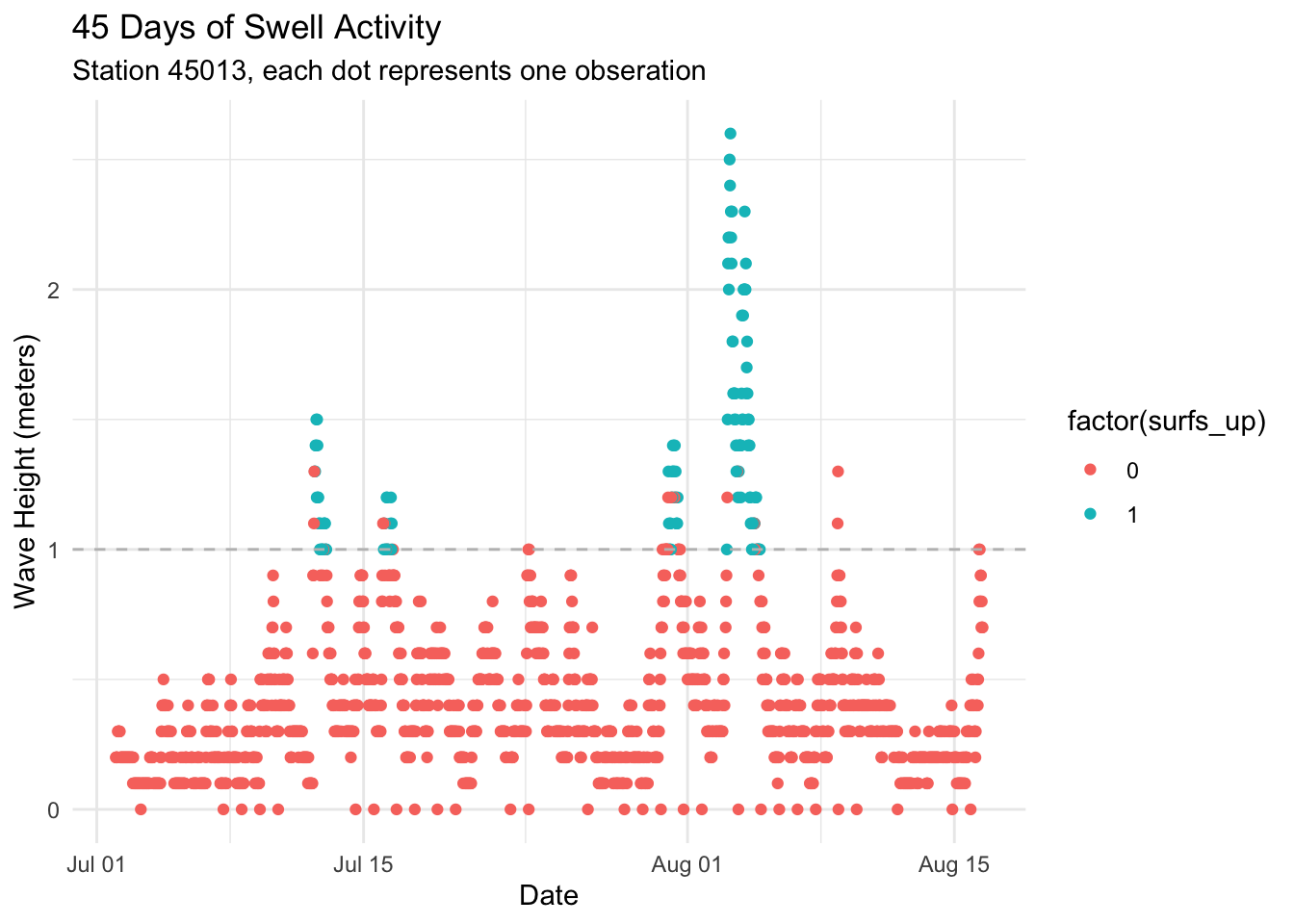
Let’s check the validity of this approach
How much time do you normally have to surf after the initial message?
# calculate number of consecutive observations after the initial message
df_surftime <- df_vars %>%
arrange(date) %>%
mutate(surf_time = ifelse(surfs_up == 1, sequence(rle(as.character(surfs_up))$lengths), 0)) %>%
filter(surfs_up == 1) Typically, you have about 3 hours to surf after the initial notification, which allows ample time to pack the car, drive to your local break, and have a long session .
Send the text message!
Twilio appears to be the best text message notification service in R, and best of all, it’s free!
There are a plethora of other ways to push notifications out there such as email, tweets, or slack messages.
I’ve stored a few secrets and reference them in the script below. You can read more about storing secrets here.
# is there is surf within the past hour, send a text
if (df_vars[1,8] == 1 | df_vars[1,8] == 1) {
message <- paste("Surf's Up! Waves are "
, df_vars[1,3]
, " ft."
, sep = "")
twilio::tw_send_message(from = Sys.getenv("twilios_phone_number")
, to = Sys.getenv("my_number")
, body = message)
} else
{
print("no surf")
}
## [1] "no surf"Further improvements
Like referenced earlier, I plan on expanding on this concept in a few ways:
- notify of “perfect” offshore wind conditions
- notify via Twitter to reach a larger audience
- further visualize the data and attempt to predict swells before they occur using wind and meteorlogical readings
Optimally, I would schedule the script to run. On a windows machine, this is fairly straightforward with the ScheduleR add-in, but I am running on a Mac, and with the plethora and reliability of cloud-based solutions, the cloud is the way to go.
I am looking to learn more about scheduling R scripts in the cloud using Docker, so please reach out with any resources you have come across!